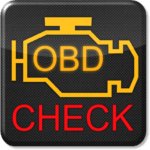Messenger Lite APK Downlaod 2023
ÚNETE A NUESTRO GRUPO DE TELEGRAM
How to install APK On mobile android
To install an APK file on Android, you need to enable the installation of apps from unknown sources. Here are the steps on how to do it:
- Go to Settings > Security.
- Scroll down and tap on Unknown sources.
- Tap on OK to confirm.
Once you have enabled the installation of apps from unknown sources, you can follow these steps to install an APK file:
- Download the APK file to your Android device.
- Open the file manager app on your device.
- Find the APK file and tap on it.
- Tap on Install.
- Tap on Accept to install the app.
The app will now be installed on your device. You can open it by tapping on its icon.
Descripción
A fast and data-efficient messaging app to reach the people in your life.
Messenger Lite:
– Installs quickly. It’s less than 10MB to download!
– Saves data. It loads fast, runs efficiently and uses less mobile data.
– Works everywhere. Reach people when you’re in an area with a slow or unstable internet connection.
With Messenger Lite, you can:
– Contact anyone on Messenger, Facebook or Facebook Lite.
– See when people are active and available to chat.
– Message people one-on-one or in groups to catch up or make plans.
– Send photos, links, or express yourself with stickers.
– Make one-on-one voice and video calls for free over Wi-Fi (otherwise standard data charges apply). Talk as long as you want, even with people in other countries!